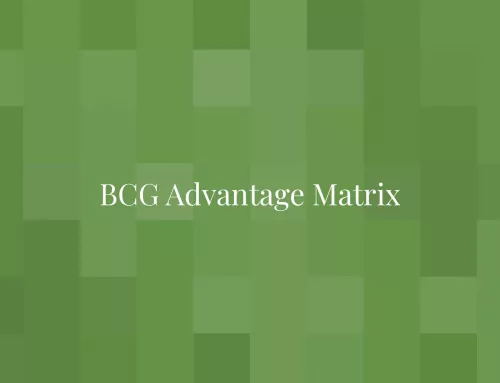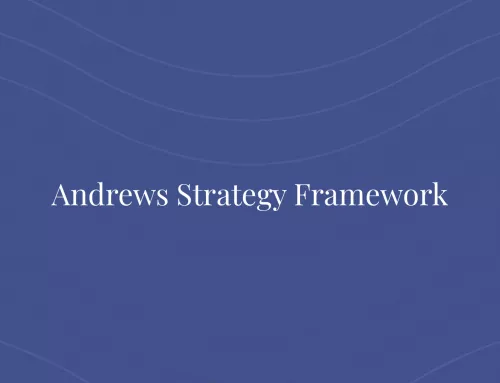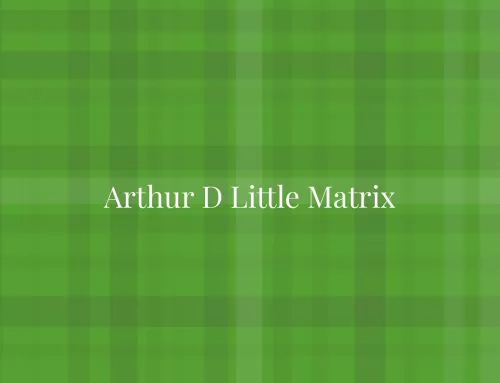A PICK Chart is a very effective Lean Six Sigma (LSS) tool developed by Lockheed Martin and is used to categorise process improvement ideas. The acronym PICK comes from the labels for each of the quadrants of the grid:
- Possible – easy, low payoff
- Implement – easy, high payoff
- Challenge – hard, high payoff
- Kill – hard, low payoff
PICK chart is a great way to encourage team discussion and provide timely feedback to the team as to:
- how the group views their ideas
- how easy the ideas are to implement, and
- their likely impact once they are implemented
There is nothing more discouraging to a team than offering suggestions through a Suggestion Scheme. Usually, the employees don’t receive feedback about their ideas or see them implemented in a suggestion scheme approach. PICK chart enables timely feedback collection and reduces the management burden of culling ideas.
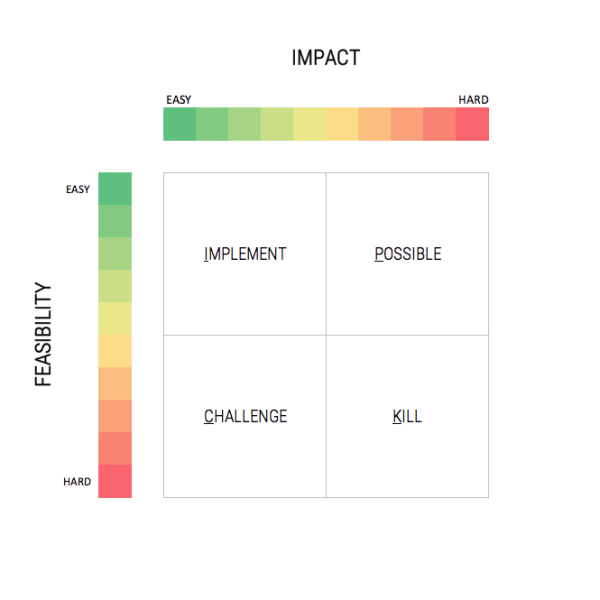
Using a PICK Chart
The 2×2 matrix is normally drawn on a white board or large flip-chart. The team members write their ideas using sticky notes. They then paste the notes on the grid based on the payoff and difficulty levels. The steps to create a PICK Chart are:
- On a chart, place the subject question. The team needs to answer the questions at different stages. This ensures that only relevant data is collected
- Put each component of the data on a different note like a post-it or small cards. Arrange these notes on the left side of the chart
- Each team member must read all notes individually and consider their importance. The team member should decide whether each element should or should not remain a fraction of the significant sample. Then, remove the notes and move them to the other side of the chart. Now, synthesise the data for a particular purpose using techniques, such as Net-Touch, Affinity Diagrams, or KJ Analysis
Best practices
- When using a PICK chart, remind the team members that the purpose is to help identify the most useful ideas. Usually, you can implement these ideas almost immediately with little difficulty (called “Just-Do-Its”)
- Create an electronic record either after the meeting or during the meeting. You should assign someone to document the proceedings on their laptop. When drawing the PICK Chart, draw the 2×2 grid and write the labels on the axes – Low to High Payoff and Easy to Hard Difficulty
- Write Just Do It in the Implement quadrant. But, you may want to avoid writing the names of the other quadrants. This is because some people have a hard time categorising something as hard and low payoff when they see the Kill label on the chart
- Keep it simple. If the team decides to rank an idea as ‘extremely hard’ or ‘very high payoff’, make a note of that or accordingly, place it along a quadrant. But, try to encourage team members to think of the chart as only 4 choices. Ranking the ideas along a continuous scale is a waste of time, since you will not be recording the relative rankings. Furthermore, analytical people tend to argue too much about where exactly along the scale an item belongs
- Don’t put an idea on a line between two quadrants. That just encourages the team to avoid making decisions. Discussion is good, but if it is taking too long, encourage the team to just pick a category and make a note to return to the discussion later if there is time
Follow up
Once you have ranked all the improvement ideas on the PICK chart, check with the team for any major disagreements regarding the ideas’ placements. Record what additional information you require. Likewise, tasked a team member to seek that information. Convene a follow up session in a few days time. This will allow the team to consider the ideas noted and how they might go about implementing them, as well as which ideas will be beneficial